위 영상을 바탕으로 정리한 글입니다!
Dockerfile 코드
FROM httpd
COPY index.html /usr/local/apache2/htdocs/
index.html 코드
<html>
<meta charset="utf-8">
<body>
<h1>
Around Hub Studio Present
</h1>
<p>
어라운드 허브 스튜디오 Flature 입니다.
</p>
</body>
</html>
docker build -t test123 .
도커파일과 index.html이 있는 폴더로 이동 후, 위 명령어를 쳤는데 에러가 났다.
찾아보니 도커파일을 찾지 못해서 생기는 에러라고...
Docker 이미지 빌드 오타 문제 - ERROR: failed to solve: failed to read dockerfile 그리고 ERROR: "docker buildx build"
ERROR: failed to solve: failed to read dockerfile: open /var/lib/docker/tmp/buildkit-mount837859110/Dockerfile: no such file or directory 도커 이미지 빌드 시 위 오류를 볼 수 있다. 아주 단순한 실수. 도커 파일을 이름을 "Dockerf
jseobyun.tistory.com
어이없게도 도커파일을 Dockerfile이라고 작성해야 하는데 DockerFile이라고 작성했기 때문이었다.

수정해주고 다시 해보니 성공~
docker image ls
image에 test123이 존재하는 걸 확인!
TAG가 latest라고 되어 있는 걸 볼 수 있다.
docker build -t test123:1.1 .

TAG가 1.1로 새로 만들어진 것을 볼 수 있다.
docker run --name test123_app -p 80:80 test123
test123 이미지를 가지고 컨테이너를 생성하였다.
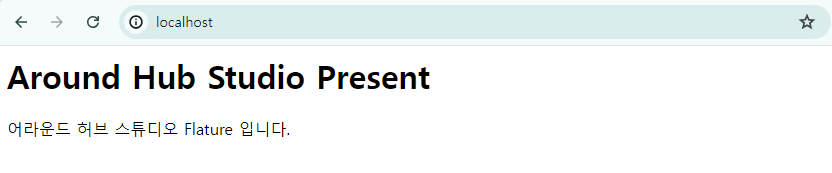
localhsot에 접속해보면 index.html의 내용이 뜨는 걸 볼 수 있다.
Dockerfile에서 index.html을 COPY하도록 설정하였기 때문이다.
test123_app을 중지시키고 'docker inspect test123' 명령어를 치면 아래와 같이 레이어를 확인할 수 있다.

아래는 'docker inspect httpd'를 했을 때의 레이어이다.

확인해보면 test123_app의 맨 마지막 레이어가 하나 추가되어 있다는 것을 알 수 있다.
index.html을 COPY한 내용이 포함되어 있는 레이어라고 생각하면 될 것 같다.
'CI | CD' 카테고리의 다른 글
| [AWS] AWSOME DAY - AWS 클라우드 핵심 서비스 소개 : 컴퓨팅, 스토리지 (0) | 2024.07.11 |
|---|---|
| [AWS] AWSOME DAY - AWS 클라우드 소개 (0) | 2024.07.11 |
| [Docker] 도커파일(Dockerfile) 작성하기 - 이론편 (0) | 2024.07.10 |
| [Docker] 도커 컨테이너 통신하기 (0) | 2024.07.10 |
| [Docker] 도커 커맨드 사용법 - 실습편 (0) | 2024.07.10 |



